Digital Membership Card
Can I choose to get a physical membership card?
Yes! Members have the option to receive either a physical membership card or a digital membership card.
Members can redeem a physical barcoded card via Richmond Member Rewards. Please check your emails for more information and your login details.
How can I access my digital membership card?
You can access your digital membership card by downloading the official RichmondFC app. Click here for APPLE or here for GOOGLE PLAY.
Members are urged to follow the below steps to ensure their Richmond FC App is up-to date and therefore can access their tickets.
STEP 1: Log out of your account on the Richmond FC App.
STEP 2: Delete the Richmond FC App.
STEP 3: Re-download the Richmond FC App via the app store (for iphone) or Google Play (android users).
STEP 4: Click on ‘My Card’ and log back into your account with your Richmond FC details.
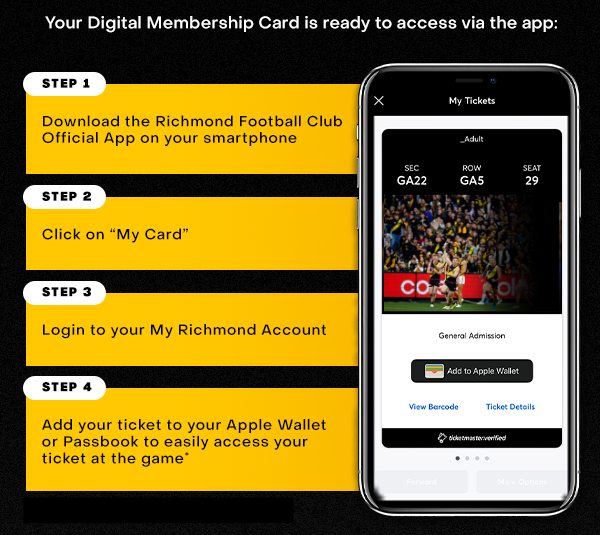
I'm a game access member, what do I do on game day?
Simply scan in using either your barcoded card or your digital card and proceed to your designated seating area/bay and choose your seat!
I have logged in to my Digital Membership but under MyTickets it says "no events" or "no tickets"?
1. Make sure you login to your My Richmond Account (Not Ticketmaster). You will see the letter ‘R’ next to your name to signify Richmond, which means you have successfully logged in to your Richmond account.
2. Refresh the page by dragging down on the app to reload your tickets
3. Log out and back in
If you still cannot see your tickets, please contact the Richmond Membership team on (03) 9426 4400.
My family and I are reserved bay or general admission members, why is the bay location different?
Reserved Bay and General Admission members can sit anywhere in their designated bays. You can ignore the 'bay' on the ticket as this is just for database purposes and has no meaning on your seat.
Where can I find help on game day?
Membership enquiries will be set up at the Club Hub, located on the concourse of the MCG between gates 3 and 4.
Do I need to redeem a ticket for home games?
Unless advised, you can scan in using your physical membership card (redeemed by printing off the eCard that was sent to you via email) or your digital membership accessed through the Richmond FC app.
General Admission members are encouraged to upgrade their seat early to ensure they have a great seat to see all the action.
"I keep getting a 'try again' message on the app"
Ensure your email address on your Ticketmaster account is the same as your Richmond membership account. If you're unsure, please get in touch with us via (03) 9426 4400 or membership@richmondfc.com.au
If you don't have a Ticketmaster account, simply click HERE to create an account. Please ensure you create an account using the same email as your Richmond FC member account.


